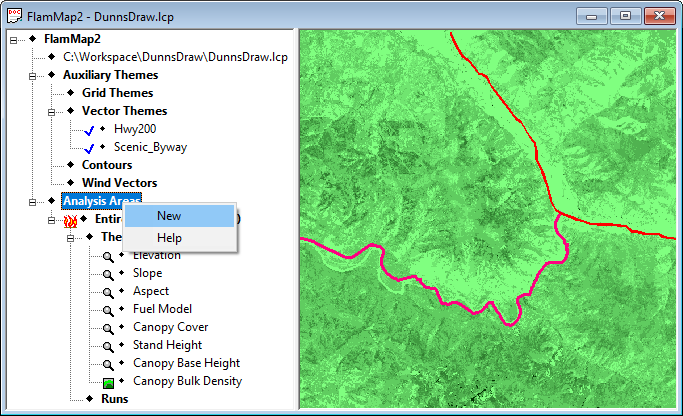
An analysis area is the portion of your landscape you do your FlamMap analysis (or Run) on. Every FlamMap Project has a default analysis area which is the entire landscape. You can create a new analysis area for a portion of the entire landscape with the Analysis Area > New Analysis Area command or right-clicking the ♦ Analysis Areas tree item and selecting the New command from the shortcut menu.
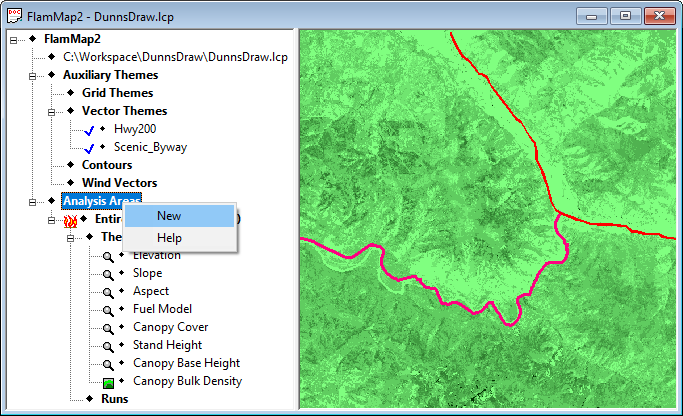
A new analysis area allows creating runs for just a portion of the project landscape or extract a smaller landscape to save as a new separate GeoTIFF (.TIF) or Landscape (.LCP) File.