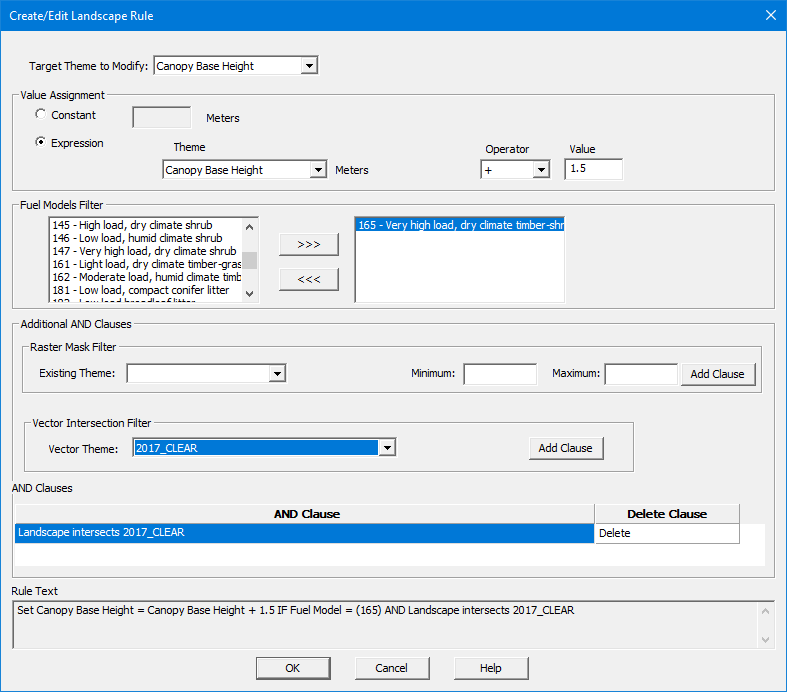
The FlamMap landscape editor is a powerful tool but be careful. Unexpected results can occur when creating complex single rules or applying many simple rules to a landscape.
The Fuel Model Filter can be used even if the Target Theme to Modify: is not Fuel Model and combined with a mask as shown in the following rule.
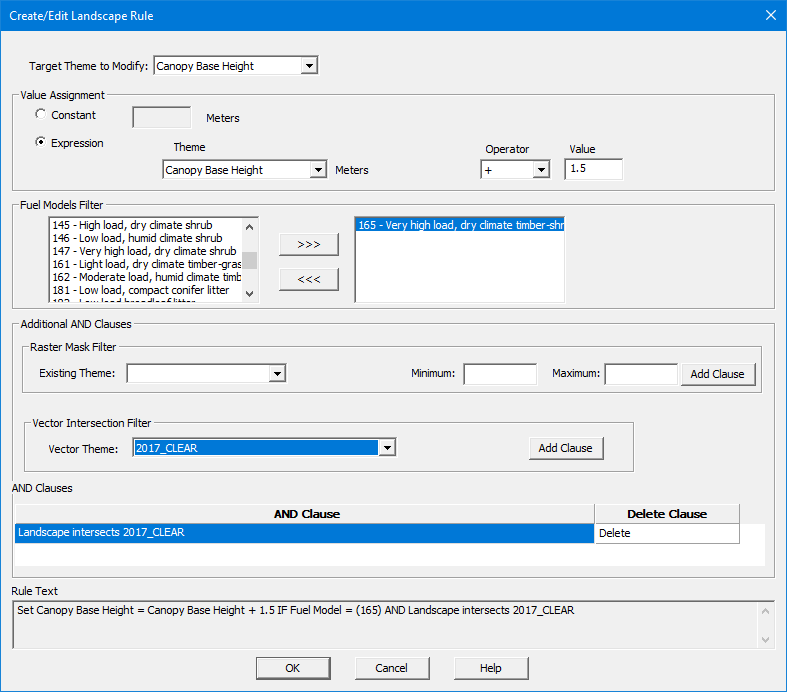
For example, using just the following two reasonable rules can create different results within a treatment area (black polygon) depending on the order they were applied.
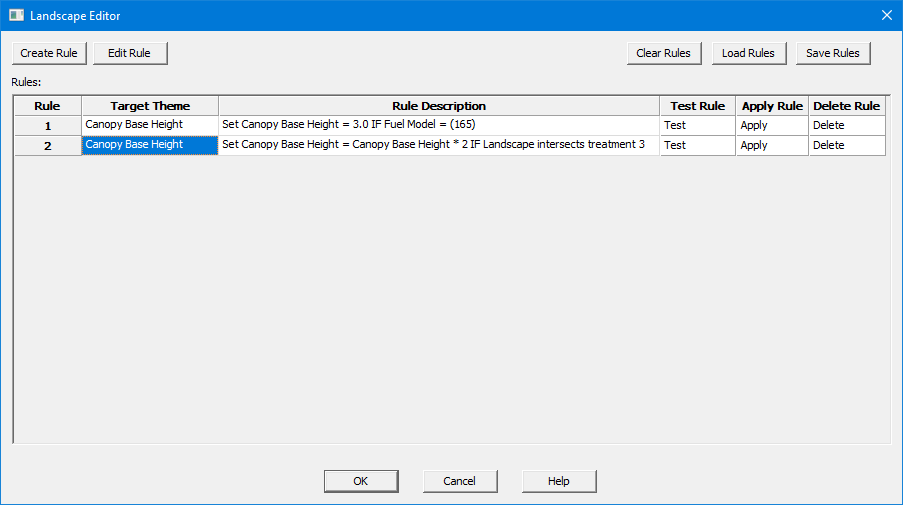
Notice the differences within the black bordered polygon.
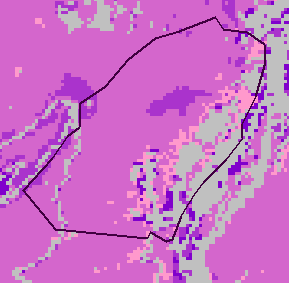 |
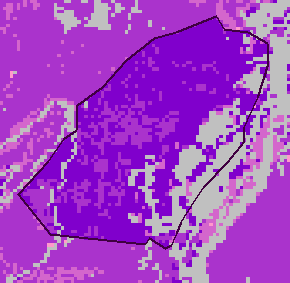 |
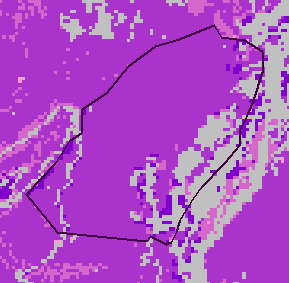 |
original CBH theme |
Rule 1 applied first |
Rule 2 applied first |
Multiple masks and filters can be combined in one rule as seen in the following example.
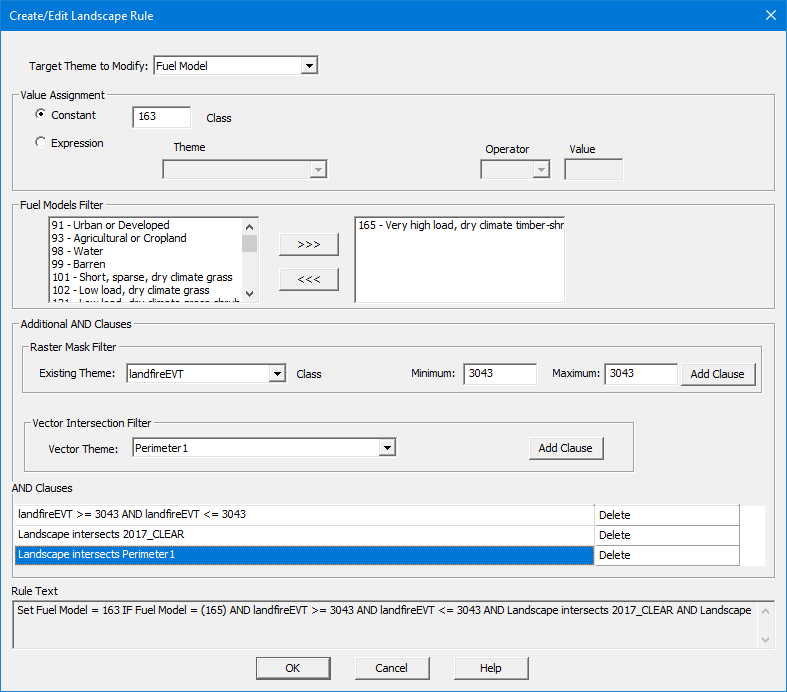
Note that there is no OR operator, only AND, available for landscape rules so all the conditions have to be met for edits to occur. In this case four conditions have to be met before any cell is changed to fuel model 163,
Remember, even though the display pane show the landscape edits that have been applied they are not reflected in any runs made after the edits. Below is an example of two runs within the same project, before and after edits that reduced crown fire activity.
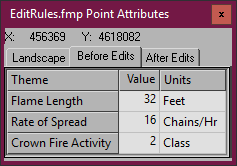 |
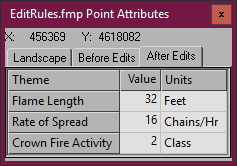 |
To make a run using the edited landscape the landscape must be saved and opened in a new project.
To remove the edits and restore the display pane to the original landscape select Landscape > Reload Landscape. Remember any edits not saved in a new landscape will be lost.