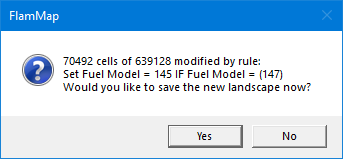
Saving edited landscapes and saving edit rules are two separate operations when using the landscape editor.
Edit rules that are applied to the project landscape (with the Apply command) and viewed in the display pane are not permanent and will disappear if not saved. The edited landscape can be saved two ways.
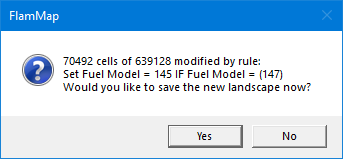
The Landscape Editor Rules can be saved to use with the project they were created in or any other project. The rules are saved in a user defined .XML file but are not included in the FlamMap Project (.FMP) or FlamMap Archive (.FZA).
WARNING: Saving rules DOES NOT apply them to the project landscape. Rules need to be applied and the resultant landscape saved before the changes can be used in a project.
All of the rules listed in the "Landscape Editor" dialog
are saved to one file with the  button.
button.
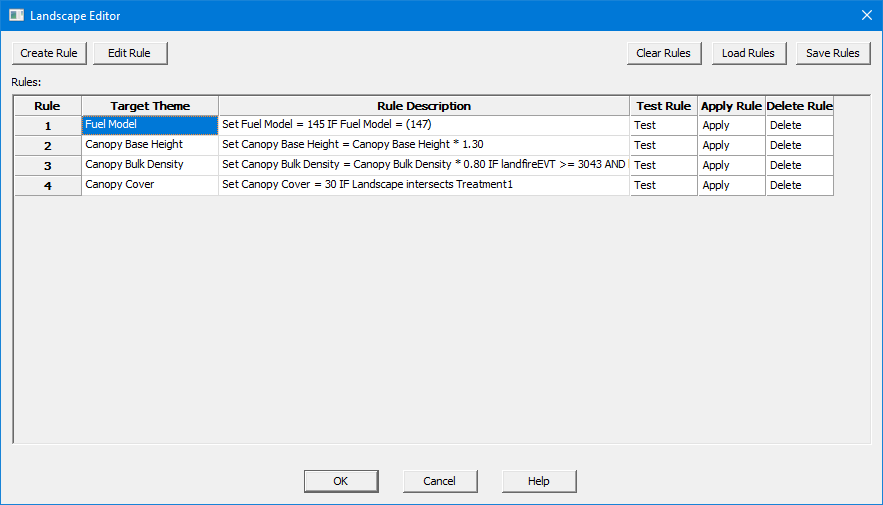
All of the rules listed in the "Landscape Editor" dialog are saved regardless of whether they have been applied to the landscape or not.
A good practice is to always save the edit rules before closing the "Landscape Editor" dialog.
Saving the FlamMap project after closing the "Landscape Editor" dialog will also keep the rules active for the project session only. The rules will disappear if the FlamMap project is closed or FlamMap crashes and they are not saved in an .XML file.
A saved rules .XML file can be loaded into any project with the  button.
button.
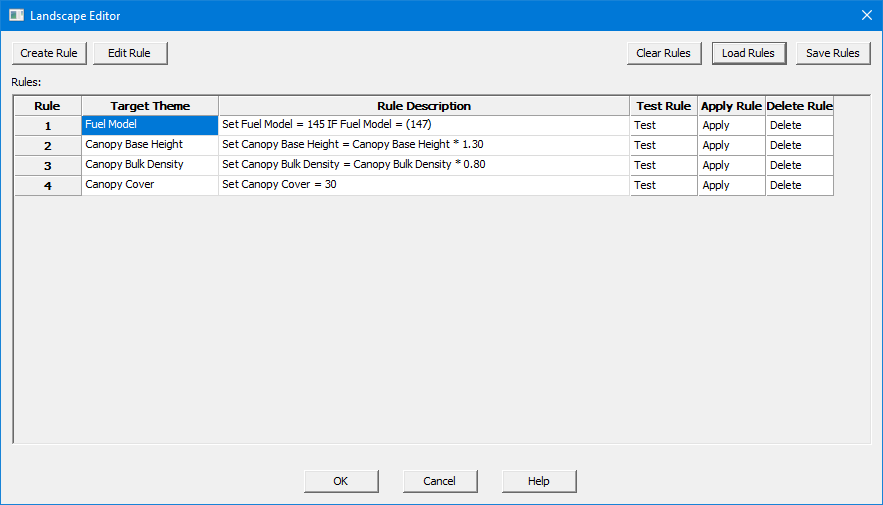
Saved rules are appended to any existing rules present in the "Landscape Editor" dialog.
When loading edit rules containing masks, the mask AND clauses are removed if the Auxiliary Themes used for the masks are not present in the open FlamMap project.