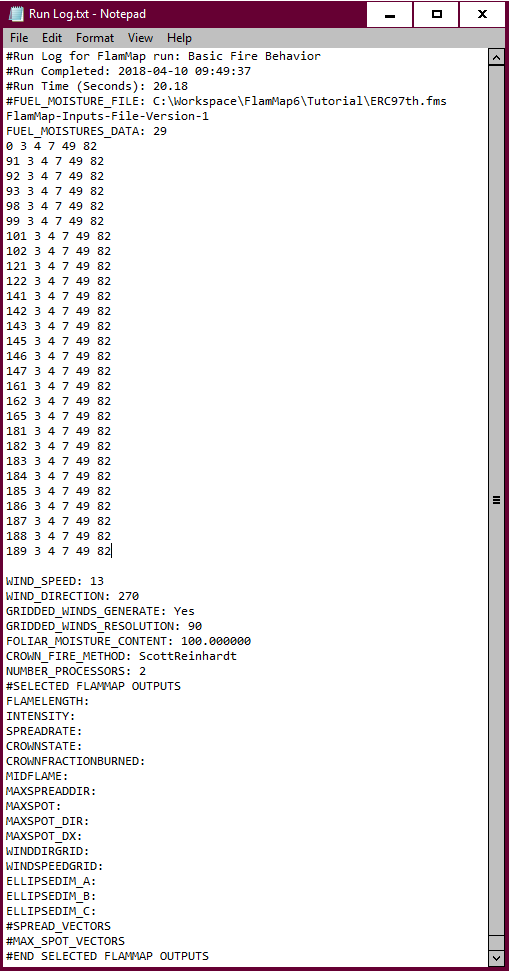
Run Logs are text files containing run information, input parameters, and requested outputs for an individual FlamMap run or Farsite simulation. WFDSS Input files are similar but do not contain run information (duration, completion time, etc.) or reference other files such as ignitions or barriers.
Their primary purpose is to document input parameters for a simulation and easily incorporate this information into documents. These files can also be used to create a new FlamMap or Farsite run with the Analysis Area > Import command.
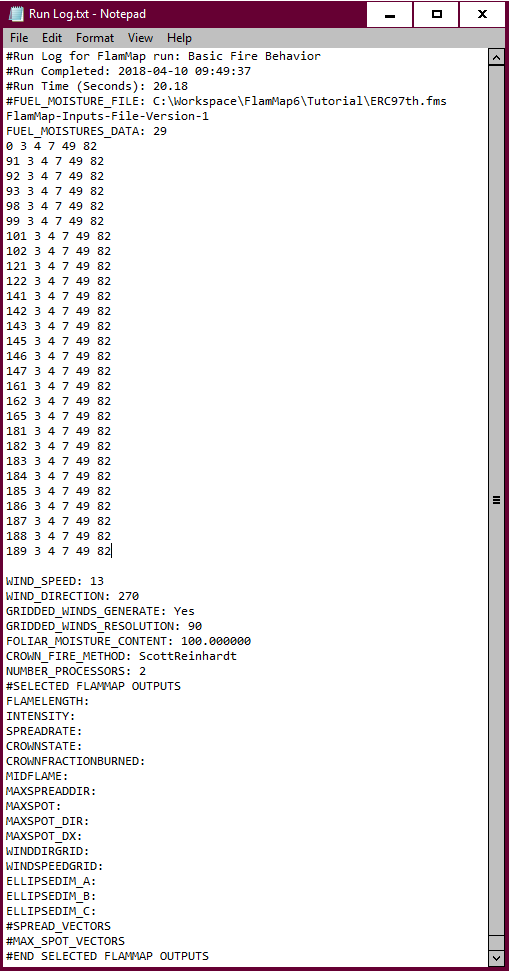
Lines beginning with the # character are comment lines and ignored by FlamMap when importing a run. Comment lines include run information and lines to improve readability. And just for confusion's sake vector and Farsite outputs begin with the # character. Please don't ask why.
When importing a WFDSS input file vector outputs are not included and should be added to your FlamMap or Farsite run using the Run Properties dialog.
Some file paths (ignitions, barriers, atmosphere, gridded wind files, and ideal landscape files) are specific to the computer where the Run Log was created. If the Run Log is imported to a different computer these file paths will need to be edited.
Other file paths (initial fuel moisture, weather stream, weather, wind files) are included in the Run Log as comment lines only for information. The data from these files is included and read from the Run Log when importing.
Auxiliary Themes are not included in a Run Log or WFDSS Input file.