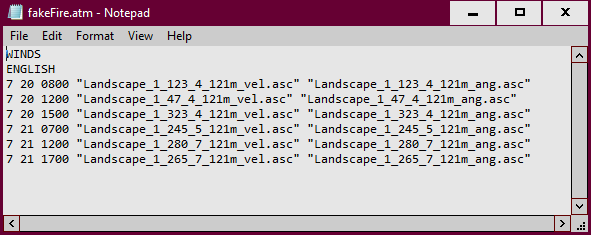
An Atmosphere Grid(.ATM) file is list of wind speed and direction files with dates and times linked to the burn periods. These wind speed and direction grid files can be either ASCII grid or GeoTIFF format and must be,
When using the stand alone WindNinja application best practice is to use your landscape file as the input.
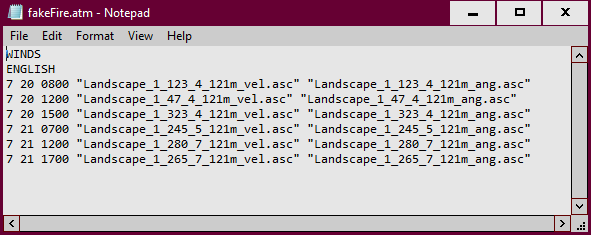
A two line header contains the word "WINDS" and a units indicator "ENGLISH" (mph) or "METRIC" (km/h). North American METAR/ASOS/AWOS (airport) observations and NDFD/RTMA/UTMA forecast products are in kts/hour@10 meters. For fire behavior purposes this is equivalent to mph@20 feet.
The third line should be the starting date and time of the first burn period of the simulation, and the file names of the speed and direction for that burn period.
Subsequent lines do not have to match burn periods, Farsite will use the speed and direction grids for all burn periods after the date and time listed for those grids until a later time grid is identified.
Atmosphere Grid(.ATM) files can be easily created on the Weather Inputs tab of the "Farsite Run:" dialog, select the Gridded Winds From ATM File radio button from the Winds group.
Then click the 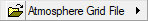 button and select the New Atmosphere Grid File option, A warning appears reminding you that all wind grids and the Atmosphere Grid(.ATM) file you are creating must be in the same directory or folder. Remember, all speed and direction grids must already exist. Each row must include both a speed and direction grid file.
button and select the New Atmosphere Grid File option, A warning appears reminding you that all wind grids and the Atmosphere Grid(.ATM) file you are creating must be in the same directory or folder. Remember, all speed and direction grids must already exist. Each row must include both a speed and direction grid file.
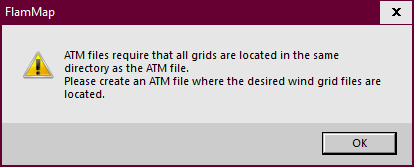
After closing the warning a standard Windows "Save As" appears. Navigate to the folder where your wind grids are located and enter a name for your new Atmosphere (.ATM) file. An "Edit Atmosphere Grid File" dialog will then open.
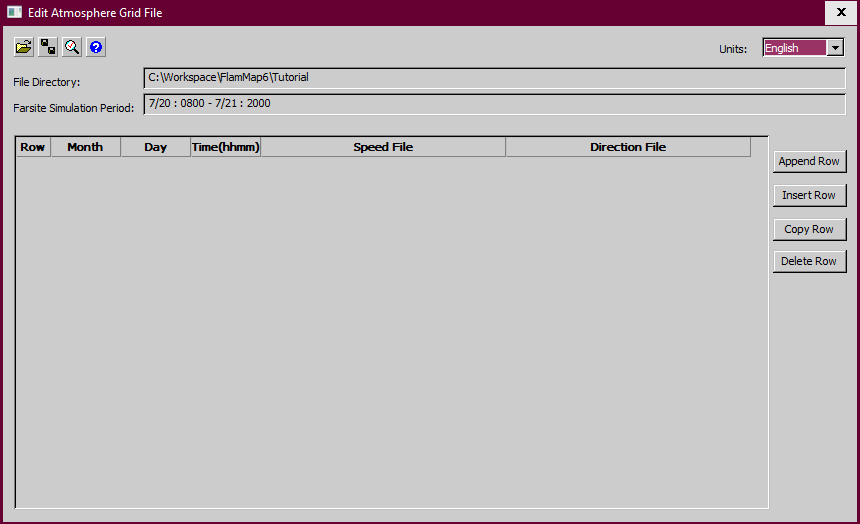
At the top of the dialog the directory containing your Atmosphere (.ATM) file is listed, all the wind grids should also be in this directory. If the burn periods have been set the start and stop times are also listed for your reference. Wind grids are not needed for every burn period, Farsite will use a wind grid speed and direction until the time another is specified in the Atmosphere (.ATM) file. Wind grids can also be used more than once in an Atmosphere (.ATM) file. A set of wind grids is required for the first burn period, it may be prior to the burn period start time, but if the wind grid time is after the burn period start time a "Invalid Wind Grid Times" error message will display when launching the Farsite simulation.
The four buttons to the right control the times and grids used for the burn periods.
 |
Adds a row to the current end of the data list. It will duplicate the Month, Day, and Time of the current last row but not the Speed File or Direction file. |
|
|
Adds a row above the current row or selected active row. |
|
|
Adds a row to the end of the list. It will duplicate the Month, Day, Time, Speed and Direction files. |
|
|
Deletes the current active or selected row. |
To begin click the Append Row button and a row will be added with the start date and time of the first burn period (if set).
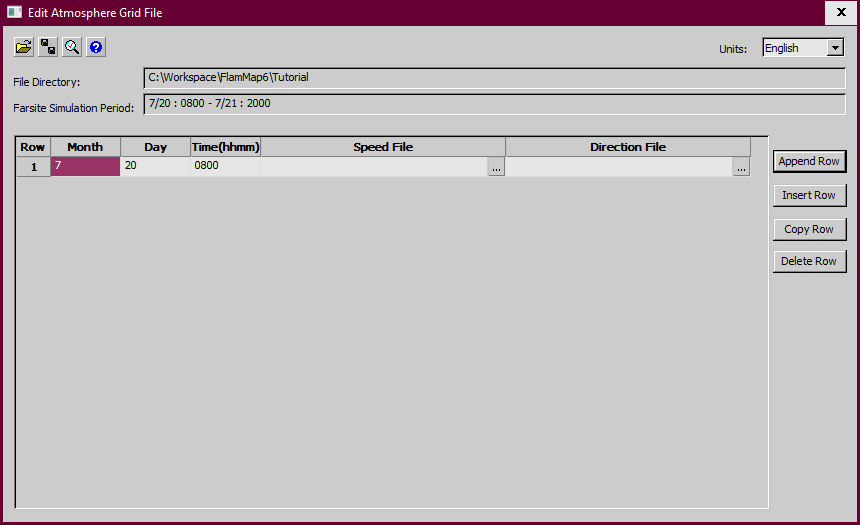
Use the ![]() buttons to add the appropriate speed and direction grids. Continue to append rows until all the speed and direction grids have been listed.
buttons to add the appropriate speed and direction grids. Continue to append rows until all the speed and direction grids have been listed.
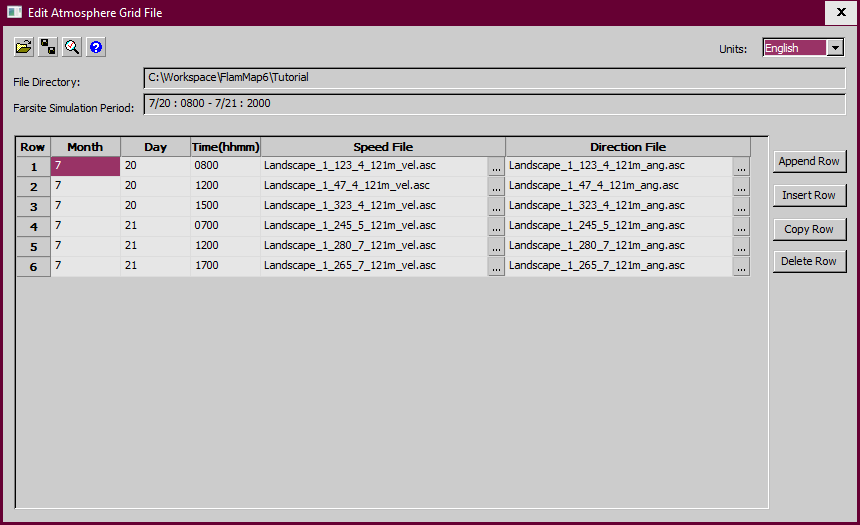
Not all burn periods need speed and direction grids. Farsite will use the same speed and direction grids for burn periods until later burn period grids are listed. Also speed and direction grids can be used in more than one burn period.
When finished click the  button at the top and close the dialog.
button at the top and close the dialog.