
Several FlamMap models (i.e. Farsite, TOM, WindNinja) can be computational taxing on any computer. And even a Basic or simple MTT run can bog down with the wrong settings.
Grid files used for FlamMap inputs and outputs can be quite large, this can cause several issues.
FlamMap inputs and outputs are stored in the computer's memory, so all open FlamMap projects and runs are taking up memory. Viewing the "Task Manager" dialog can show how much memory FlamMap is using.

Viewing the Processes tab there are five running apps utilizing about 550 MB of memory with FlamMap using the majority. Other open applications use memory too. Now look at the Memory use on the Performance tab.

Wow - 4 GB (4,000 MB) of memory is being used, but only 550 MB by user apps. The vast majority of memory is being consumed by background processes and the Windows OS. It's important to keep in mind that 3-4 GB is always used by invisible stuff!
Many current laptop computers contain only 8 GB of memory. 16GB is recommended and even more if your FlamMap runs involve large areas with several million landscape cells and high output resolution. Even relativity small Farsite simulations can exceed 8 GB of memory. Relying on virtual memory (where data is moved to disk storage to free up physical memory) can really slow down FlamMap processes.
Minimizing the number of analysis areas and runs in a project as well as only keeping necessary projects open can make a big difference.
Increasing the resolution of your runs can significantly reduce the size of outputs, for example changing the resolution for a basic FlamMap run from 30m to 60m will decrease the size of output grids by 75%. To easily change the landscape resolution use the Utilities > Resample Landscape command to create a new landscape.
Lots of FlamMap projects and runs can also impact you storage, check the storage use by right-clicking a drive and selecting Properties.
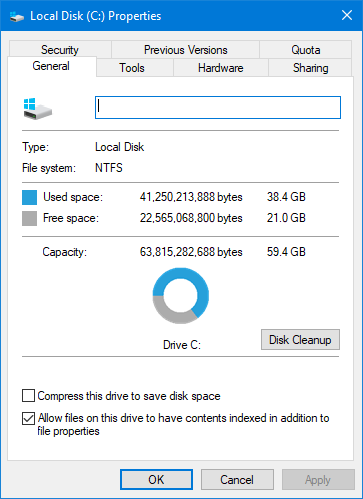
You should keep about 10% of a drive's capacity as free space to deal with temporary files and other invisible stuff.
FlamMap will work fine with any processor running Windows 10 or later. More cores will not increase runtimes for most FlamMap features, calculating burn probabilities is the only FlamMap feature that can benefit from using multiple cores.
Using the Generate Gridded Wind From Weather Inputs option in Farsite can really bog down a computer if not careful. A couple of ways to keep your simulation running smoothly are;