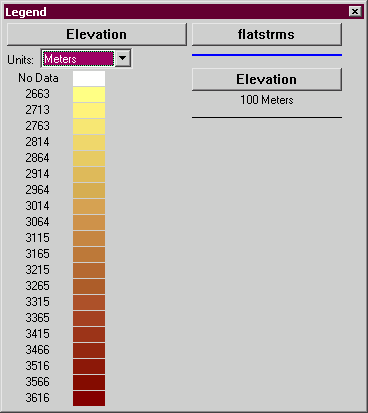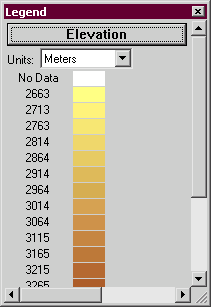
The legend for the active grid theme is displayed. The initial colors, units, decimal places, and number of classes are set in the "Preferences" dialog box.
You can move the "Legend" dialog box anywhere on your screen (even outside the "FlamMap" window) by dragging it by it's title bar.
You can change the units displayed in the legend and "Display Pane" by selecting one of the choices from the Units: drop-down list.