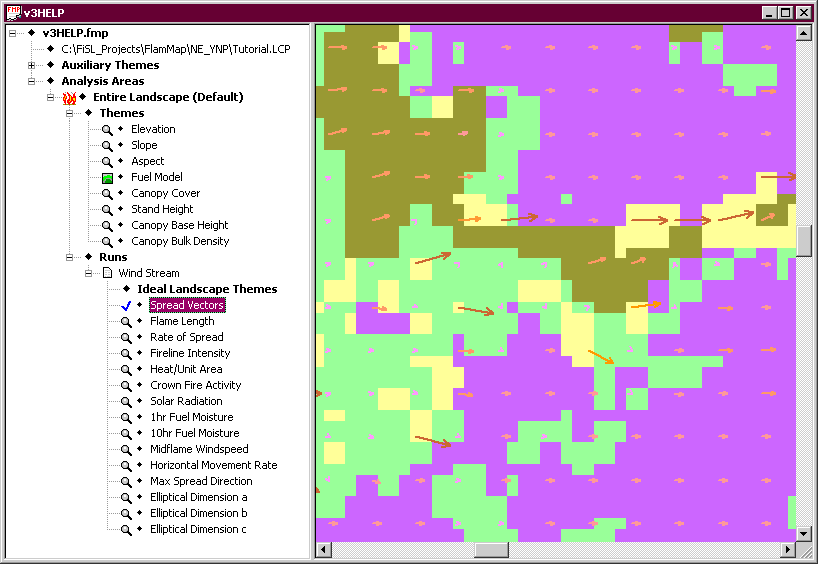
Vectors are a unique type of output available for both FlamMap runs and Farsite simulations. A Spread Vector is a combination of the Spread Direction and Rate of Spread grids displayed as an arrow.
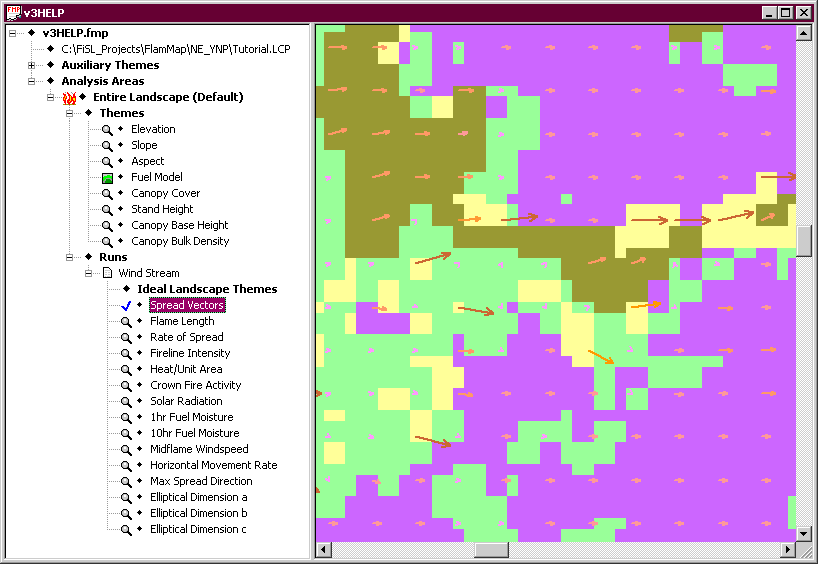
For a FlamMap run Spread Vectors are created by selecting the Spread Vectors check box on the Fire Behavior Outputs tab. The Maximum Spread Direction is used for the direction component.
For a Farsite simulation Spread Vectors are created by selecting the Spread Vectors check box on the Outputs tab. For a Farsite simulation the direction and rate of spread used for the Spread Vectors are for the temporal and spatial conditions that were in effect when the simulation "burned" that point.
Their display is controlled with the "Spread Vector Legend" dialog box. They can be exported from FlamMap as point shapefiles (with the Maximum Spread Direction and Rate of Spread as attributes) for use in other applications. The attribute units for the export are degrees azimuth and meters/min respectively.