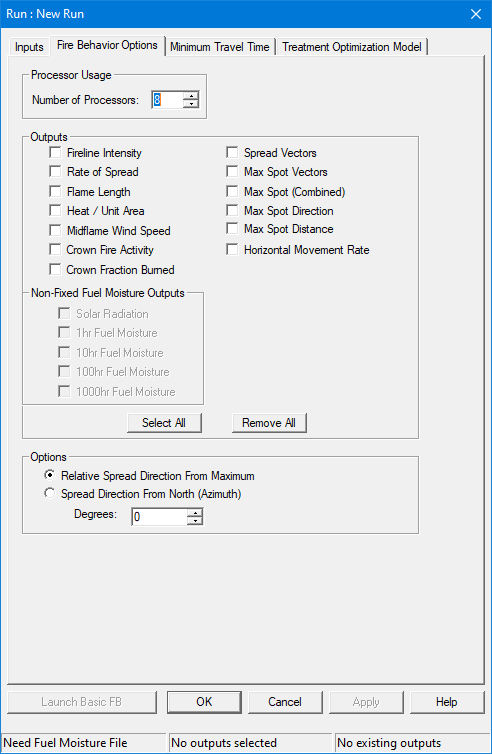
The Fire Behavior Outputs Tab of the "Run:" dialog box controls the output products for a basic fire behavior FlamMap run.
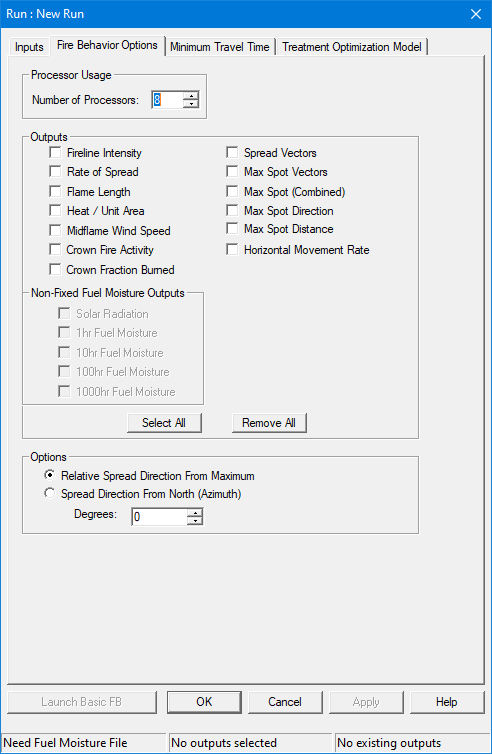
With a multi-processor or multi-core (CPU) computer you can control the number of processors FlamMap utilizes. More than one processor will help processing time for large FlamMap runs dramatically. The Number of Processors: spin box cannot be set to more than the number of total (virtual or logical) processors in your computer. If your processors are Hyper-Threaded you can assume two threads for each physical processor.
FlamMap can use up to 64 simulation threads and scales to the number of processors very well.
Normally, to process the run as fast as possible you should select as many processors as your computer has available. But if you want to use other applications on your computer while FlamMap runs are processing, you should select less than the maximum number available.
Any or all of the following output themes can be calculated in a FlamMap run by selecting the appropriate check box in the Outputs group.
|
Output |
Available Display Units |
|
kW/m, BTU/ft/sec |
|
|
m/min, ft/min, chains/hr |
|
|
meters, feet |
|
|
kJ/m2, BTU/ft2 |
|
|
mph, km/h, ft/min, m/sec |
|
|
1 (surface), 2 (torching), 3 (active crown) |
|
|
fraction |
|
|
m/min and degrees azimuth |
|
|
meters and degrees azimuth |
|
|
meters and radians |
|
|
meters, feet |
|
|
m/min, ft/min, chains/hr |
|
|
m/min, ft/min, chains/hr |
There are also five additional grids available when Fuel Moisture Conditioning is utilized.
|
Non-Fixed Fuel Moisture Output Grids |
Available Display Units |
|
W/m2 |
|
|
fraction (e.g. 0.12) Note that 1000 hour dead fuel moistures are not utilized by the fire behavior models. |
When utilizing either of the gridded wind options three additional themes are produced.
|
Gridded Wind Outputs |
Available Display Units |
|
mph, km/h, ft/min, m/sec |
|
|
Wind Direction Grid |
degrees |
|
Wind Speed Grid |
mph, km/h, ft/min, m/sec |
A default Run Log is output for all FlamMap runs. A Run Log is a text file containing all of the run input parameters, outputs requested, run duration, and the run date/time. A Run Log can be saved and imported into a different FlamMap Project.
Four default grids are included in most FlamMap runs, three of Elliptical Dimensions and one for Maximum Spread Direction. These are intermediate products of the MTT model and made available for research and creating unique output products.
The "Create/Modify Legend" dialog for many outputs provide options to convert between metric and English units. To avoid unexpected results that can occur when changing units take the following precautions,
The Options group box controls the spread direction for calculating the fire behavior characteristics of the selected outputs. All of the fire behavior characteristic outputs are sensitive to the spread direction.
The two radio buttons determine the reference point for the value selected in the Degrees: spin box. Selecting the Relative Spread Direction From Maximum radio button uses the calculated Maximum Spread Direction of each cell for the reference or zero value. The Spread Direction From North (Azimuth) radio button uses north for the zero value.
Once you select the reference use the Degrees: spin box to select the direction for calculating fire behavior characteristics.
The FlamMap "Run:" dialog box/tabs have a status bar and functional buttons at the bottom to help you keep track of where you are at with the set up process.