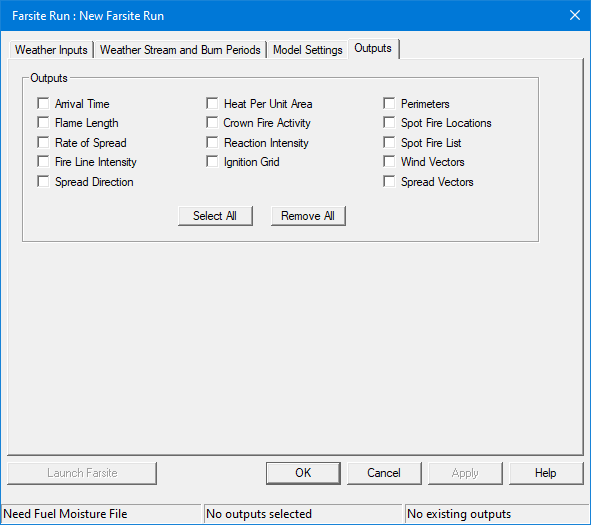
The Outputs tab of the "Farsite Run:" dialog controls the output products for a Farsite simulation.
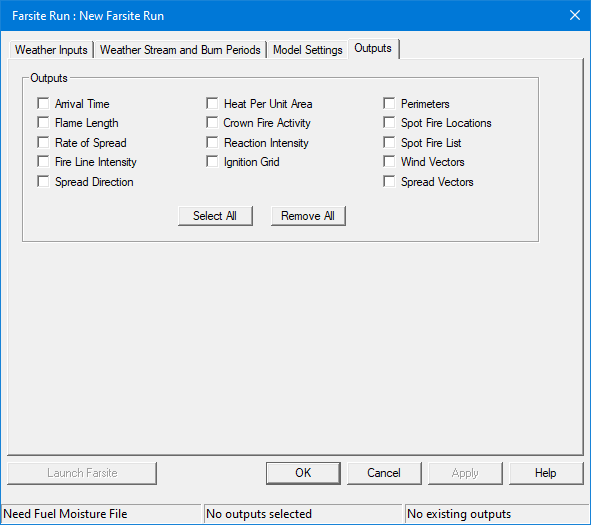
Any or all of the following outputs can be output from a Farsite simulation by selecting the appropriate check box from the Outputs tab. Note the Wind Vectors are always created when using one of the Gridded Wind options and the text outputs Run Log and Fire Growth Report are created for every Farsite simulation.
Output |
Available Display Units |
minutes |
|
meters, feet |
|
m/min, ft/min, chains/hr |
|
kW/m, BTU/ft/sec |
|
kJ/m2, BTU/ft2 |
|
radians, degrees |
|
1 (surface), 2 (torching), 3 (active crown) |
|
BTU/min/ft2, kJ/min/m2 |
|
0 (barrier), 1 (ignition) |
|
n/a |
|
point shapefile |
|
comma separated value file with launch time, launch coordinates, landing time, landing coordinates, flight time, and distance |
|
km/h, MPH, m/sec, or ft/min, plus direction in azimuth |
|
m/min, ft/min, or chains/hr, plus direction in azimuth |
|
Text output of all simulation options, parameters, and data files. |
|
Text output of fire growth area formatted in a table. |
The "Create/Modify Legend" dialog for many outputs provide options to convert between metric and English units. To avoid unexpected results that can occur when changing units take the following precautions,
The "Farsite Run:" dialog box/tabs have a status bar and functional buttons at the bottom to help you keep track of where you are at with the set up process.